Distance and estimated driving time
The drive from Malibu to Pasadena typically takes approximately 47 minutes, covering around 43.5 miles. This route primarily follows US-101 S and CA-134 E, providing a scenic and efficient journey through Los Angeles County. Traveling via these highways offers a smooth connection between the coastal area and inland city, making it a popular choice for commuters. Planning ahead ensures a timely arrival, especially during peak traffic hours.
Driving route
Traveling from Malibu to Pasadena offers a scenic journey through some of California's most iconic locations. Starting in Malibu, you'll enjoy coastal views before heading east to Santa Monica, renowned for its vibrant pier and beachfront attractions. Continuing through West Hollywood, the route showcases trendy neighborhoods and lively entertainment hubs. Passing Burbank and Glendale, you'll experience areas rich in entertainment history and cultural diversity. Finally, arriving in Pasadena, you'll find a blend of historic architecture, arts institutions, and beautiful gardens, making the trip both visually appealing and culturally enriching.
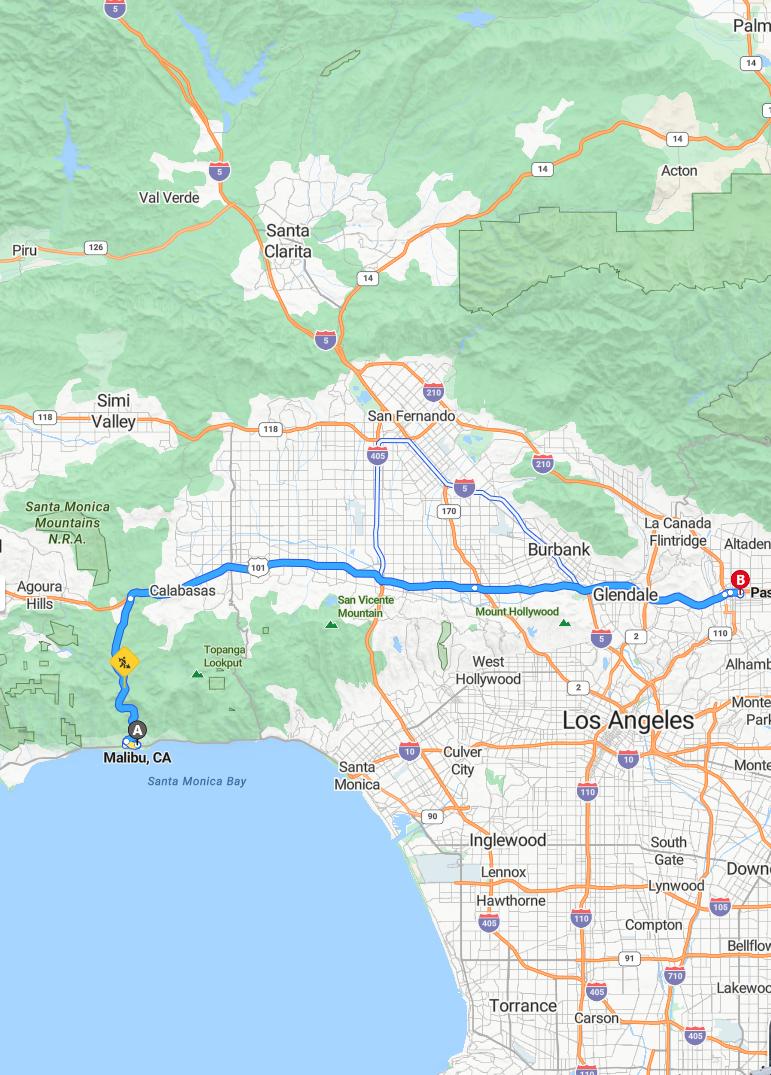
Traffic conditions and peak hours
Driving from Malibu to Pasadena, travelers typically encounter varying traffic conditions along the route. During weekday peak hours, usually from 7:00 AM to 9:00 AM and 4:00 PM to 7:00 PM, traffic congestion can significantly slow down progress, especially near Santa Monica, West Hollywood, and Burbank. Outside of these peak times, traffic tends to be lighter, allowing for smoother travel through Malibu, Glendale, and Pasadena. To avoid delays, it is advisable to plan trips during mid-morning or early evening hours when traffic is generally less congested.
Scenic highlights along the route
The drive from Malibu to Pasadena offers a variety of scenic highlights that captivate travelers. Starting in Malibu, visitors enjoy breathtaking coastal views along the Pacific Ocean, with opportunities to see iconic beaches and cliffs. Continuing through Santa Monica, the vibrant beachfront and the famous pier add to the route's charm, while West Hollywood offers glimpses of urban artistry and lively streets. As you pass through Burbank and Glendale, the transition from cityscapes to lush residential neighborhoods provides a diverse visual experience before reaching the picturesque vistas of Pasadena.
Roadways and highway options
Traveling from Malibu to Pasadena offers several highway options, primarily via U.S. Route 101, which provides a direct and efficient route through Los Angeles' scenic coastal areas and bustling urban centers. Alternatively, travelers can take the California State Route 1 along the coast before merging onto local roads, enjoying picturesque ocean views. For a faster commute, the Interstate 10 (Santa Monica Freeway) or the Hollywood Freeway (U.S. Route 101) are convenient, especially during peak hours. These route choices allow flexibility depending on the desired scenery and traffic conditions, making the journey customizable to your preferences.
Parking options in Pasadena
Pasadena offers a variety of parking options to accommodate visitors and residents alike. The city boasts numerous parking garages and meters conveniently located near popular destinations such as Old Town Pasadena, theaters, and shopping centers. Many of these facilities provide hourly rates, with some offering free parking during specific times or days. Additionally, street parking is available in designated areas, but visitors should always check signage for restrictions to ensure a smooth and hassle-free experience.
Rest stops and amenities
Traveling from Malibu to Pasadena offers several convenient rest stops along the route. In Santa Monica, travelers can find beachside cafes and pedestrian-friendly parks to relax. West Hollywood and Burbank provide numerous retail centers, cafes, and public rest areas ideal for taking a break. As you approach Pasadena, several gas stations, quick-service restaurants, and shaded parks are available to ensure a comfortable and enjoyable journey.
Alternative routes and detours
When driving from Malibu to Pasadena, travelers can consider alternative routes and detours to explore different neighborhoods and scenic views. One option is to take Pacific Coast Highway northward, passing through Santa Monica before merging onto the 10 Freeway eastbound, offering coastal vistas along the way. Another detour involves traveling through West Hollywood and Burbank via local streets, which can provide a more leisurely experience and access to unique shops and restaurants. For a more scenic and less congested drive, drivers might also utilize alternative routes through Glendale, giving them the opportunity to enjoy the charming neighborhoods before reaching their destination in Pasadena.
Weather forecast affecting driving
The weather forecast indicates clear skies and mild temperatures along the route from Malibu to Pasadena, which should facilitate smooth driving conditions. However, travelers should remain alert for possible fog in the early morning hours, especially near coastal areas such as Malibu and Santa Monica, which could reduce visibility and require cautious driving. As the distance progresses inland through West Hollywood and Burbank, warmer temperatures are expected, posing little to no difficulty for drivers. Overall, the favorable weather is likely to ensure a safe and comfortable drive, but staying aware of changing conditions remains advisable.
Travel tips for a smooth trip
For a smooth drive from Malibu to Pasadena, plan your route ahead of time, noting key stops through Santa Monica, West Hollywood, Burbank, and Glendale. To avoid traffic, consider traveling during off-peak hours, such as mid-morning or early evening, and stay informed about real-time traffic updates via navigation apps. Keep your vehicle well-maintained, ensuring tires, fluids, and brakes are in good condition before the trip. Additionally, pack essentials like water, snacks, and a charger to stay comfortable and connected throughout your journey.
